Configure CloudShell Sandbox API
The CloudShell Sandbox API service is installed by the CloudShell Installation wizard (as described in Install CloudShell Sandbox API). The CloudShell Sandbox API can be installed either on the same machine as the CloudShell Portal/Quali Server or on a different machine, and you can install several instances of this service on several machines (and can configure the settings accordingly). To configure CloudShell Sandbox API to work in SSL mode, see Configuring Sandbox API to Run in HTTPS Mode.
Note: The default port for the CloudShell Sandbox API in the Quali Server is 82. You can customize this port number, as required.
To customize the port settings for accessing the CloudShell Sandbox API:
In the CloudShell Configuration Wizard, click CloudShell Sandbox API to open a web page, where you can customize the Port Number for accessing the API to suit your needs.
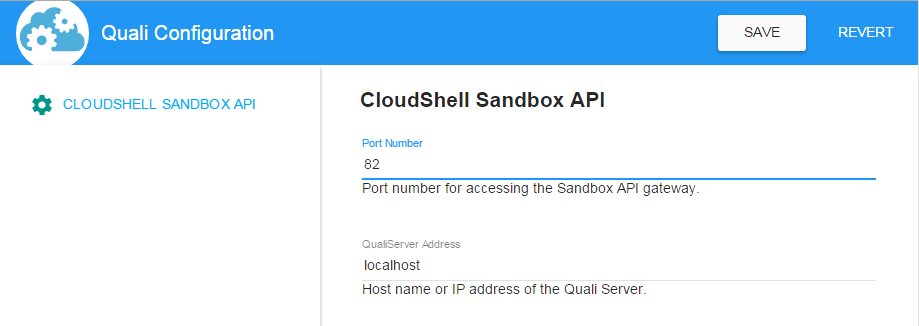
- When the CloudShell Sandbox API is installed on a different machine than the CloudShell Portal, in the Quali Server Address field, you can specify the host name or IP address of the Quali Server.
- Click Save to save the settings. (If you wish to revert the settings, click Revert.)